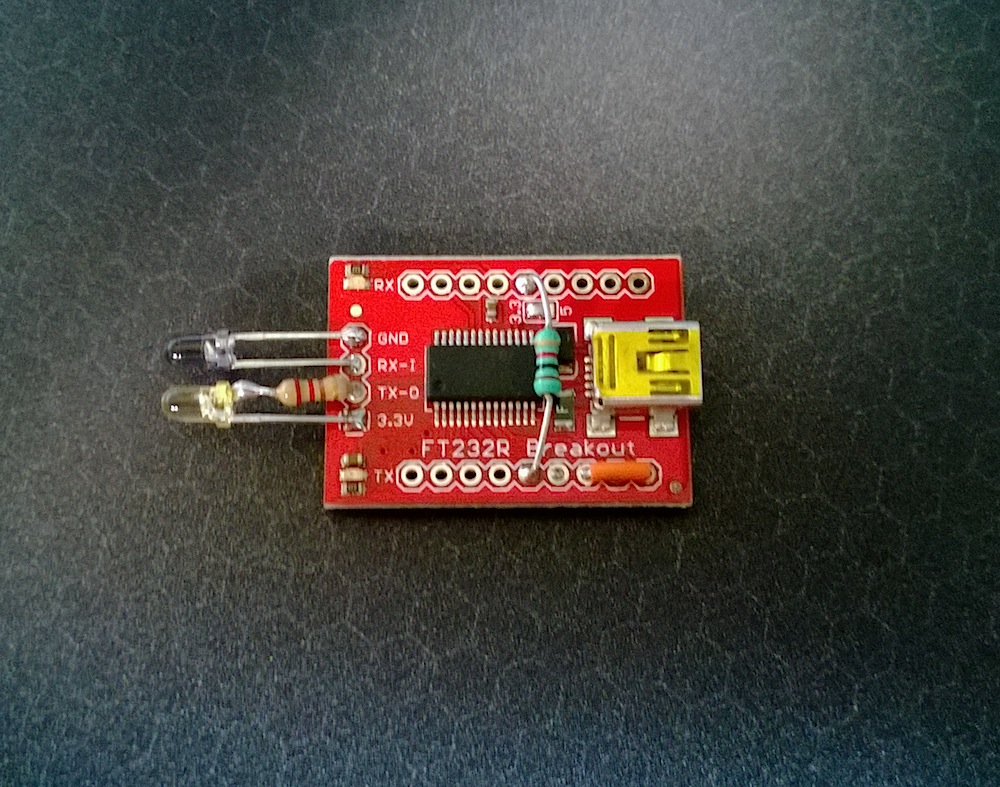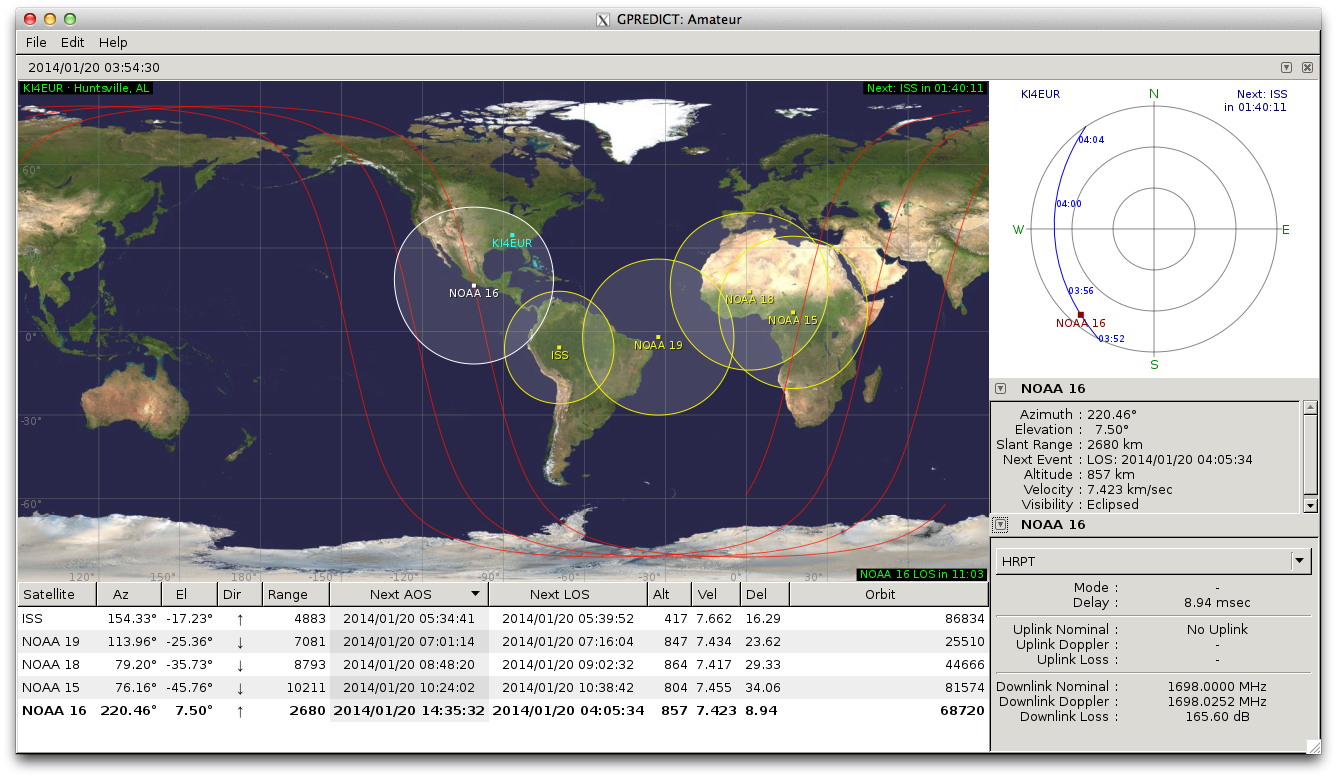I'm Doogie, and I'm a Mac.
But sometimes I have to use Windows.
And when I do, I prefer my scrolling au naturel.
AutoHotKey is one of my favorite scripting tools in a Windows environment. It makes it easy to write a quick script to manipulate even advanced Windows features without having to build up a full exe to take advantage of WINAPI. Scripts automatically run as tray icons as well, which is another convenience. Here's a simple example of a script that reverses the scrolling direction on Windows to keep consistency with my Mac muscle memory.
#MaxHotkeysPerInterval 2000
WheelUp::
Send {WheelDown}
Return
WheelDown::
Send {WheelUp}
Return
The first line is needed because fast scrolling can trigger a safety feature of AHK meant to keep your computer from crashing when you accidentally cause an infinite loop of triggering hotkeys. The remainder just says when the wheel is scrolled up, instead send the scroll down command, and vice-versa.