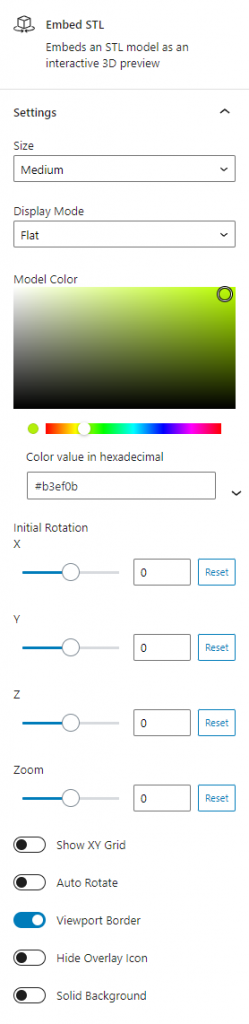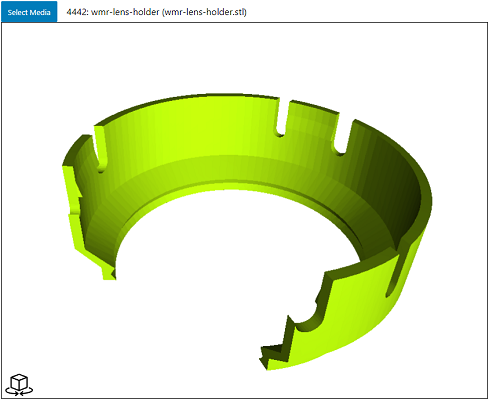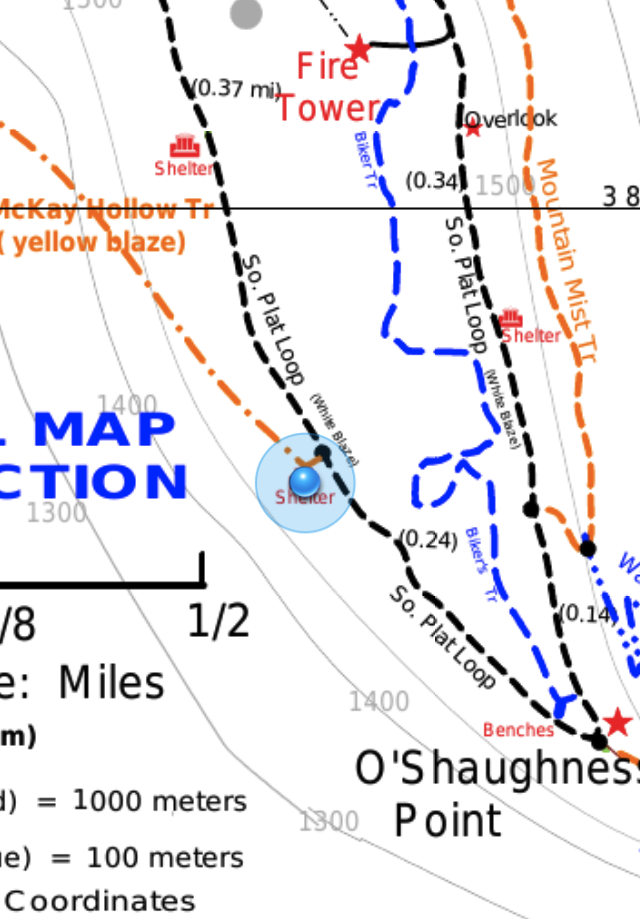While writing up a few posts about recent designs for 3D printing I wanted to include an interactive preview of the model instead of just a static picture. I looked at a couple of the plugins out there, but most of them had not been updated in quite a while and didn't support modern things like the block editor.
So I put this one together mostly for myself but I also have it published to the WordPress plugin directory. You can install it directly from the plugin search under "Embed STL" but also in the block editor if you've searched for STL it will appear under "available to install" for super quick access.
Once installed, STL will be a valid upload type for the media library and you can customize a ton of options on how to display the model. The settings sidebar and the editor block look like this:
It's also open-source and the code can be found on GitHub. It uses the ViewSTL.com Javascript-based viewer behind the scenes.
embed-stl
(this link opens in a new window)
by
mmdoogie
(this link opens in a new window)
WordPress plugin adding Gutenberg block for embedding STL previews
To see it in action, check out my posts tagged STL! A couple of the most recent ones are linked below.