I really like the open-source satellite tracking program gpredict. I'm primarily a Mac user, so to get it I had to use macports to build it. I don't really care for alternate build systems like that, so to use it on my other systems, I decided to bundle it all up, and to spare some people the trouble, I'm going to post it here.
This build is based on the git revision 73fc281c96873e79fc3d996ea4dd428795cac70d, plus whatever versions of macports libraries it took to build it. It does have a few little customizations based on what I was using it for, including an Az/El velocity plot, a single-satellite transponder view, and a custom layout to take advantage of them. (Screenshots are below.) It's also wrapped using the Platypus launcher to make it a little more native-acting.
Edit: I have updated this to use non-X libraries when possible, and made a few more changes so it acts like a native app in the menu bar and dock. Also, Platypus is no longer used as a launcher. My patches are also available for both my customizations and the "macifying" process.
I'm not really sure what it'll run against, but I built it on Mountain Lion. Let me know if there are any issues and I'll try to look into them, but I don't know how often I'll be able to update it. Of course, use at your own risk. Enjoy!
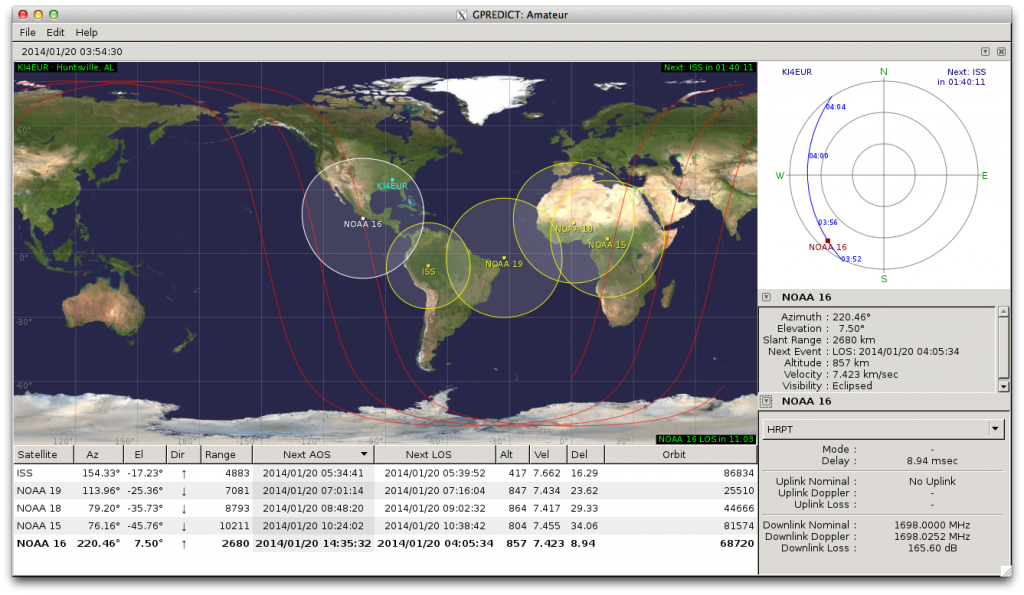
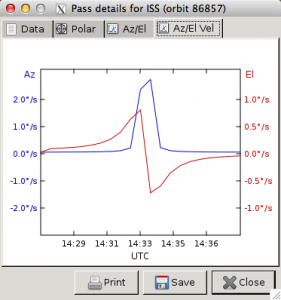
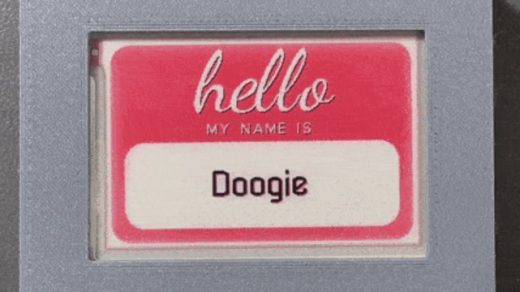

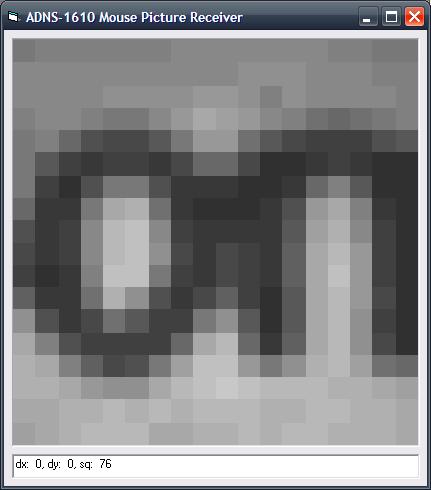

Thanks a lot for this build and the improvements.
73
AB3DC
Dinesh
Very good work. A useful soft. Thanks a lot, 73!
Are you willing to share your process?
I would like to build the beta 1.4 version on my Mac.
Homebrew has scrapped their formula for Gpredict and I don't use Macports.
Any help would be much appreciated.
Thanks,
Freddie
I used macports to get all of the necessary libraries. I suppose you could use Homebrew as well to do so. As far as gpredict itself, I pulled it directly from the latest git revision at the time I built that version and didn't have any major issues I recall. I haven't tried to track the development since though — the version I built was sufficient for my needs. The patches I uploaded with this post should have the necessary files for my "macify" operation. Once the libraries were installed and useable, I was able to do a standard configure and make process without any hassles. The "macify" script then fixes up the library paths and packages it into a completely standalone bundle so others don't have to have any of the libraries pre-installed. That same script should work with libraries installed from Homebrew, but the paths may need to be updated in that script to match where it puts them. Hope that helps!
Work fine on macOS Sierra !
Thank a lot 🙂